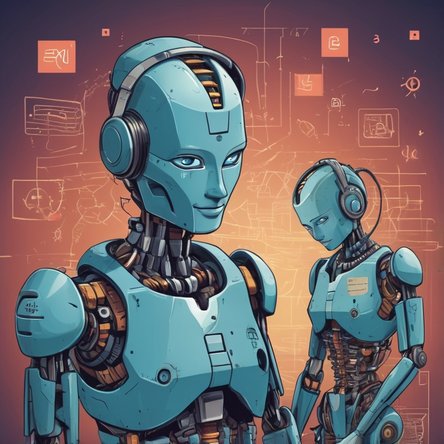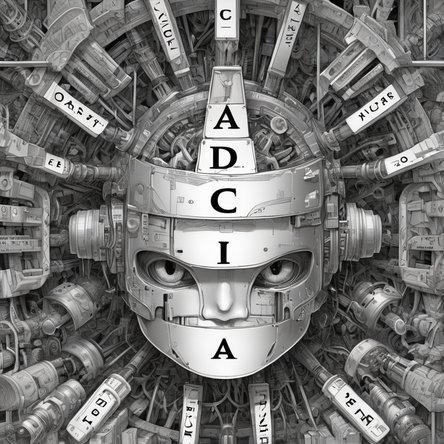Understanding CAPTCHA Images
CAPTCHA, which stands for Completely Automated Public Turing test to tell Computers and Humans Apart, is a type of challenge-response test used in computing to determine whether or not the user is human. One of the most common forms of CAPTCHA is the image-based test. This test presents a series of images and asks the user to identify those that meet a certain criterion, such as "select all images with traffic lights" or "click on every image containing a bus."
The Purpose of CAPTCHA Images
The primary purpose of CAPTCHA images is to prevent automated bots from accessing or manipulating web services. Bots can be used for a variety of malicious purposes, including spamming, data scraping, brute force attacks, and more. By implementing CAPTCHA images, websites can effectively block these automated programs because bots typically struggle to interpret and solve visual challenges.
How CAPTCHA Images Work
CAPTCHA images work by leveraging the human ability to recognize patterns and objects, a task that is currently difficult for machines to perform with the same accuracy. When a user encounters a CAPTCHA image challenge, they are presented with a grid of images. The system then requests the user to identify specific types of images within the grid.
For example, the user might be asked to identify all images containing a crosswalk. The images might be of varying quality, and the objects might be partially obscured or presented in different angles and contexts. This variability makes it challenging for automated systems to correctly identify the images, while humans can typically complete the task with relative ease.
Evolution of CAPTCHA Images
The concept of CAPTCHA images has evolved significantly since its inception. Early CAPTCHA systems used simple text-based challenges, where users were required to enter a sequence of distorted letters and numbers. However, as artificial intelligence and machine learning algorithms improved, these text-based challenges became easier for bots to solve.
In response, developers shifted to image-based CAPTCHAs. These offer a higher level of security because they leverage the complex task of image recognition, which remains a challenging problem for automated systems. Modern CAPTCHA images often incorporate advanced techniques such as object recognition, image rotation, and occlusion to increase their difficulty.
Types of CAPTCHA Images
There are several types of CAPTCHA images commonly used today. Each type has its own unique method for distinguishing between human users and bots.
1. Traditional Image CAPTCHAs: These involve selecting images that match a given criterion, such as "select all squares with street signs." This type remains popular due to its simplicity and effectiveness.
2. reCAPTCHA: Developed by Google, reCAPTCHA is one of the most widely used CAPTCHA systems. It not only uses image challenges but also analyzes user behavior on the page to determine if they are human. reCAPTCHA v2 often involves selecting images, while reCAPTCHA v3 provides a more seamless experience by assessing user interactions without presenting explicit challenges.
3. No CAPTCHA reCAPTCHA: This is an iteration of Google's reCAPTCHA that sometimes allows users to bypass the challenge simply by clicking a checkbox stating "I'm not a robot." This method uses behavioral analysis to make a determination without requiring an image-based challenge.
4. Invisible CAPTCHA: This type of CAPTCHA operates in the background and only presents a challenge if the system detects suspicious behavior. If the user appears to be human based on their interaction patterns, they won't see any CAPTCHA challenge at all.
Benefits of CAPTCHA Images
CAPTCHA images provide numerous benefits to website owners and users alike. The primary advantage is security; by preventing bots from accessing websites, CAPTCHA images help to safeguard against various types of cyber threats. They also protect user data and maintain the integrity of online polls, registrations, and other forms of web interaction.
Additionally, CAPTCHA images contribute to a better user experience. While they do introduce a minor inconvenience, they prevent the larger disruptions that automated bots can cause. This helps ensure that legitimate users can access and use web services without interference.
Challenges and Criticisms
Despite their benefits, CAPTCHA images are not without their challenges and criticisms. One of the main issues is accessibility. Some users, particularly those with visual impairments, may find it difficult or impossible to complete image-based CAPTCHAs. While alternative options such as audio CAPTCHAs are available, they may not always be as effective or user-friendly.
Another criticism is the potential for user frustration. CAPTCHA images can sometimes be overly difficult or ambiguous, leading to repeated failed attempts and a negative user experience. This can be particularly problematic for businesses that rely on smooth and seamless user interactions.
Furthermore, there is an ongoing arms race between CAPTCHA developers and bot creators. As machine learning and AI technologies advance, bots become more capable of solving CAPTCHA challenges. This necessitates continuous improvements and innovations in CAPTCHA design to stay ahead of automated systems.
The Future of CAPTCHA Images
The future of CAPTCHA images lies in striking a balance between security and usability. As technology continues to evolve, CAPTCHA systems must become more sophisticated to counteract advances in AI and machine learning. At the same time, they must remain accessible and user-friendly to ensure that they do not alienate legitimate users.
One area of potential development is the use of behavioral biometrics. By analyzing patterns in how users interact with a website—such as mouse movements, typing speed, and navigation habits—systems can more accurately distinguish between humans and bots without relying solely on image-based challenges. This approach can offer a more seamless user experience while maintaining a high level of security.
Another promising direction is the integration of CAPTCHA systems with other forms of authentication, such as two-factor authentication (2FA). By combining multiple layers of security, websites can provide robust protection against bots and automated attacks.
Implementing CAPTCHA Images
For website owners, implementing CAPTCHA images involves choosing a solution that best fits their security needs and user experience goals. There are several third-party CAPTCHA services available, each with its own set of features and capabilities.
reCAPTCHA by Google: One of the most popular options, reCAPTCHA offers a range of tools for protecting websites from spam and abuse. It is easy to integrate and provides a high level of security.
hCaptcha: This service provides similar functionality to reCAPTCHA but with a focus on privacy. hCaptcha ensures that user data is not used for purposes beyond security, making it an attractive option for privacy-conscious website owners.
Solve Media: This service offers CAPTCHA solutions that incorporate advertising, providing an additional revenue stream for website owners. Users solve CAPTCHA challenges by typing in brand messages or slogans.
When implementing CAPTCHA images, it is essential to consider the user experience. CAPTCHA challenges should be as unobtrusive as possible, with clear instructions and accessible alternatives for users who may have difficulty with visual challenges. Regular monitoring and updates are also crucial to ensure that the CAPTCHA system remains effective against evolving threats.
Conclusion
CAPTCHA images play a vital role in maintaining the security and integrity of online services. By effectively distinguishing between human users and automated bots, they help to prevent a wide range of malicious activities. As technology continues to advance, the design and implementation of CAPTCHA systems will need to evolve to stay ahead of increasingly sophisticated bots. Balancing security, usability, and accessibility will be key to the ongoing success of CAPTCHA images in protecting the digital landscape.